Artificial Intelligence has become an essential part of modern work, driving productivity and innovation across industries. But alongside these benefits comes a new and growing challenge: the uncontrolled use of generative AI tools by employees outside the oversight of IT and security teams. This phenomenon, known as Shadow AI, is more common than many organisations realise. In fact, research shows that nearly eight out of ten employees admit to bringing their own AI tools into the workplace. While often well-intentioned, this practice can expose companies to serious risks, from sensitive data leaks and regulatory non-compliance to reputational damage that can impact customer trust and even financial performance.
To help you turn Shadow AI from a hidden risk into a managed advantage, this blog explores how Microsoft’s security ecosystem can give IT and security teams the visibility and control they need to keep AI adoption safe and compliant.
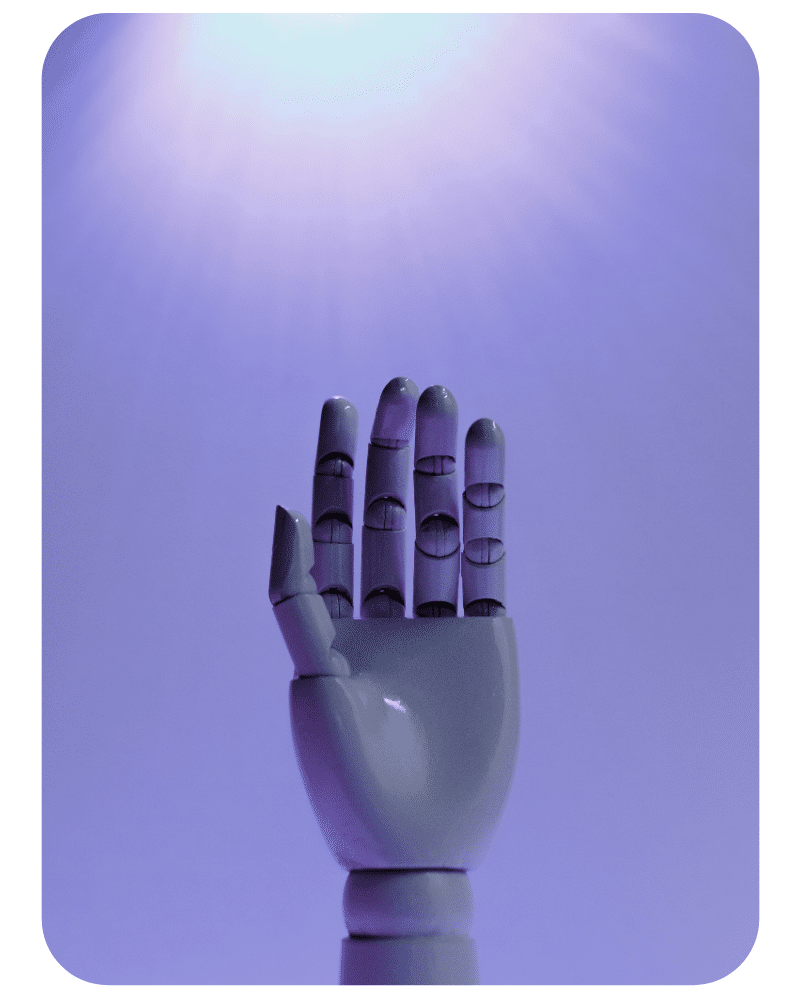
When Good Intentions Go Wrong
The rise of generative AI has created a powerful temptation for employees. Instant answers, polished summaries, and creative input at the click of a button. In fast-paced environments where deadlines are tight, turning to these tools can feel like a harmless shortcut, even a smart way to get the job done more efficiently. Yet good intentions do not always equal safe practices.
A recent example illustrates this danger. At a company rolling out Microsoft 365 Copilot, employees decided to bypass the sanctioned tool and use an external consumer AI app instead. Believing they would get a quicker or more accurate result, they pasted confidential project details into the platform. What seemed like a minor time-saver quickly escalated into a serious incident: highly sensitive information was prematurely exposed, resulting in negative publicity and a sharp drop in market confidence.
This is the reality of Shadow AI. Even when organisations put clear policies in place, or attempt outright bans on unsanctioned applications, employees often look for workarounds. They may use unmanaged personal devices, connect through unsecured networks, or log in with private accounts. Each of these routes bypasses established security controls, leaving IT blind to where data is going and who has access. Over time, these hidden practices accumulate, creating a parallel ecosystem of AI usage that sits outside governance frameworks. For security leaders, this means a growing risk that is difficult to quantify and even harder to contain.
Microsoft’s Blueprint for Safe AI Adoption
To address the growing risks of Shadow AI, Microsoft has developed a comprehensive blueprint that helps organisations move from reactive bans to proactive, secure adoption of AI.
Structured around a series of phases – from discovering how AI is being used, to controlling access, protecting sensitive data, and governing interactions – this approach shows how visibility, control, and governance come together to form a secure foundation for AI adoption.
1. Gain Visibility
The first step is gaining insight into which AI applications are being used and how employees are interacting with them. With Microsoft Defender for Cloud Apps, organisations can analyse network logs and detect both sanctioned and unsanctioned AI usage. Microsoft Purview’s Data Security Posture Management for AI further enriches this view, providing detailed reports on whether sensitive information is being shared in AI prompts and highlighting potential oversharing risks.
2. Control Access
Once visibility is established, the next challenge is controlling access. Microsoft makes it possible to block unsanctioned AI apps outright, or to apply more nuanced restrictions, such as limiting usage to specific groups, or blocking high-risk users altogether through Entra conditional access policies. Intune adds another layer of enforcement by preventing the installation of unauthorised AI apps on managed devices, ensuring that the rules extend all the way to the endpoint.
3. Protect Sensitive Data
Access control alone is not enough. Protecting the data that flows into sanctioned AI apps is equally critical. Microsoft Purview plays a central role here, applying sensitivity labels and encryption that prevent confidential files from being copied into consumer AI tools. Data Loss Prevention (DLP) policies can block copy-paste actions, uploads, or unsafe prompts in browsers such as Microsoft Edge, while network policies extend protection to non-Microsoft environments. This ensures that even when employees use approved AI solutions like Microsoft 365 Copilot, the organisation maintains full control over how sensitive content is handled.
4. Enforce Governance
The final piece of the puzzle is governance. With Purview Audit and eDiscovery capabilities, organisations can capture and review AI interactions, detect inappropriate prompts, and retain or delete data in line with compliance requirements. Insider Risk Management templates add another layer by flagging risky or suspicious AI activity, while Adaptive Protection automatically adjusts controls based on the user’s behaviour and risk profile.
How CWSI Can Help
Shadow AI doesn’t have to remain an unmanaged threat. With Microsoft’s layered approach, spanning Defender, Entra, Intune, and Purview, organisations can turn a potential liability into a competitive advantage. By combining visibility with proactive controls and strong governance, IT and security leaders can enable safe, compliant, and responsible AI adoption at scale.
At CWSI, we help organisations put this blueprint into practice. From assessing your AI risk exposure to deploying Microsoft’s security and compliance tools effectively, our role is to ensure that AI becomes a trusted part of your digital workplace.
If you’d like to explore how we can support your organisation in transforming shadow IT from a hidden risk into a driver of secure innovation, simply fill out the contact form to speak with one of our AI experts.



